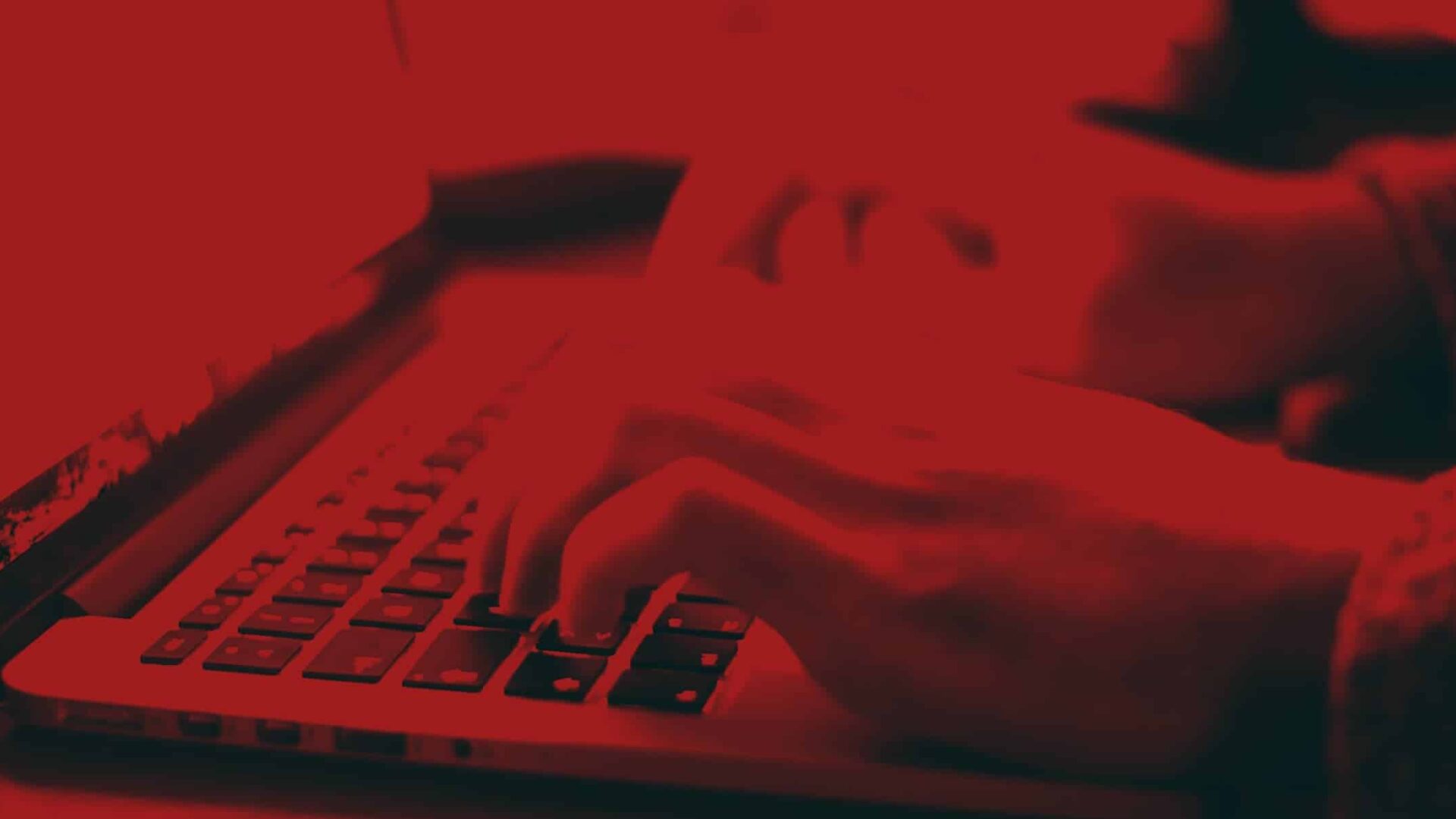WORDPRESS TUTORIALS
Introduction
A photo gallery with 100s of images is the perfect way to showcase the visits you’ve made across a constituency, the people and groups you’ve supported, and the work you’ve done throughout your time in office.
The Photo Gallery plugin by 10Web allows the creation of modern photo galleries in a grid style, including captions and filters to segment photos by category—for example, images from UK Parliament, campaign photos, etc.
This step-by-step guide will show you how to edit the pre-installed gallery on your Labour website using the Photo Gallery plugin by 10Web.
DIFFICULTY: EASY
Step-by-Step
The first step before uploading images to your website is to ensure they are the correct size. Modern smartphones produce high-resolution images and large file sizes. Images used on your website should be the right size to ensure pages and content load quickly for visitors. Images that are the smallest possible file size while maintaining quality.
One of the best tools to reduce the size of images online is ReduceImages.com.
This guide will show you how to reduce images online for your website gallery using ReduceImages.com. Once you’ve chosen your photo to reduce in size, upload the image to the service and change the dimensions to 800px for the width.
Now that you’ve reduced the size of your image, you’re ready to upload it to your website gallery.
Step 1
Step 2
Step 3
Step 4
The following video will show you how to upload images and manage the website gallery.
TIPS, ADVICE & GUIDES
Do you need help?
We hope this article helped you to learn how to edit the pre-installed gallery on your Labour website.
If you liked this article, then please subscribe to our email newsletter. We provide online training, video tutorials and guides via our blog, email and Zoom. Every Friday, you’ll get actionable tips on how to grow your electoral support using Labour digital marketing strategies.
Is there a tutorial or guide you would like our expert team to create for you? We would love to hear from you. Our team is available 24/7 to support you with your Labour Party website, digital marketing goals, and election strategies, and answer any questions you may have via the contact page, WhatsApp chat, or email. You can also find us on Twitter.