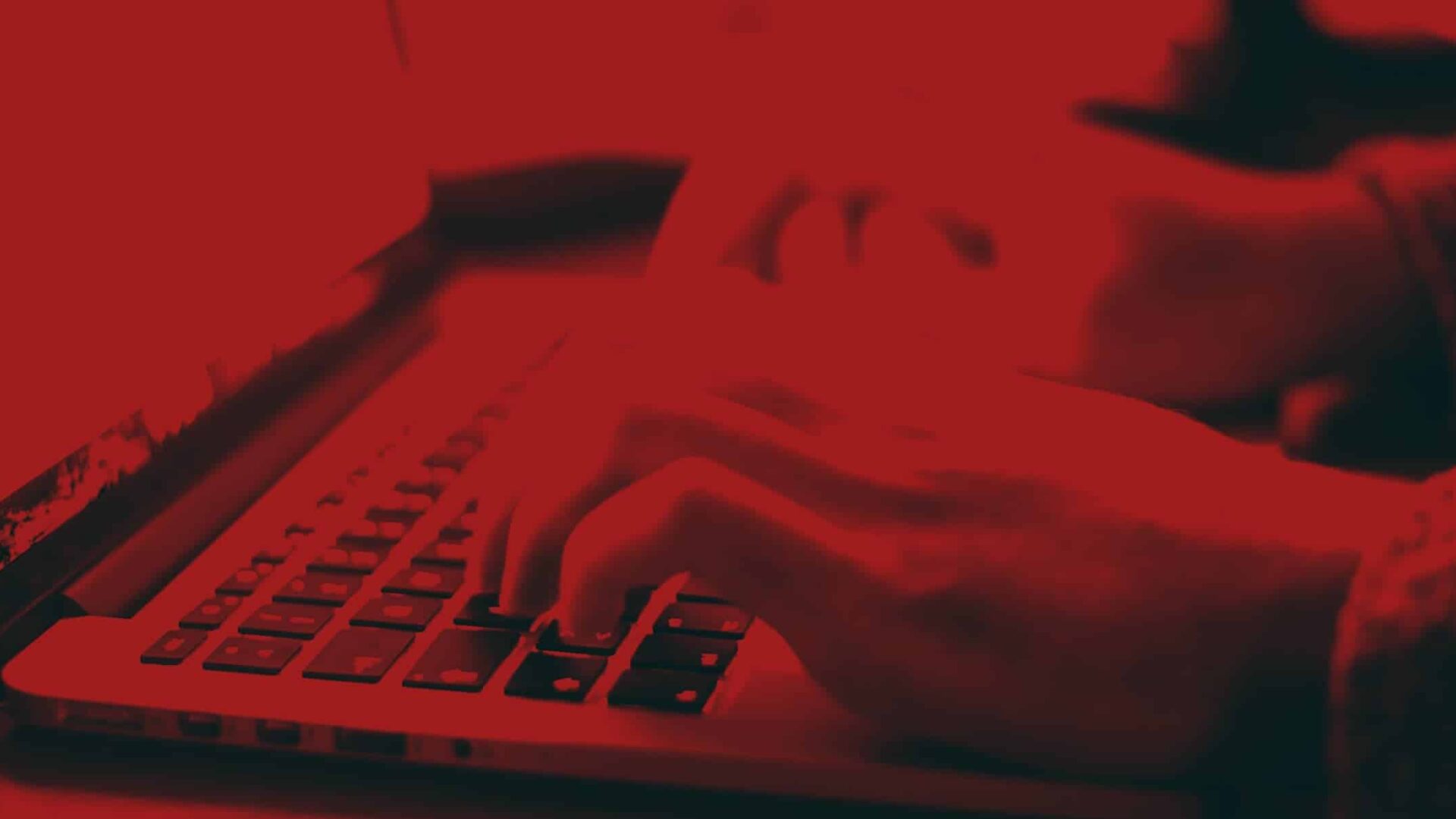WORDPRESS TUTORIALS
Introduction
Elementor is a popular page builder for WordPress. The biggest strength of using the Elementor plugin on your Labour website is to allow you creative control over every element of the look and layout of your website’s pages and posts, with hundreds of widgets available to add extra functionality and features through a simple drag-and-drop interface. Elementor does not require any coding skill to use its full potential.
A free version of Elementor and a pro (paid) version of the plugin are available. All Labour Party websites we create include the pro version at no additional cost. This ensures that you have all the tools necessary to get started in creating eye-catching and appealing pages.
This step-by-step guide will show you how to add new images, text and other content to your pages in Elementor Builder for WordPress.
DIFFICULTY: EASY
Step-by-Step
We’ve created a pre-built number of pages with sample content on our Labour websites, including a homepage and other pages. We’ll use the already made homepage and pages as an example of how to edit your content. The same principles for editing the pages would apply to new pages and using the Elementor widgets.
Login to your WordPress dashboard. The URL will likely be your domain name, followed by /wp-admin. So, for example, if the domain name for your website is labourwebsitename.com, the URL for the login section would be labourwebsitename.com/wp-admin.
The following videos will show you how to add new images, text and other content to your pages in Elementor Builder.
Edit Homepage
Discover how to edit different homepage elements, including headings, body text and images.
Edit Pages
Discover how to edit elements of different pages, including headings, taglines, body text, images and links.
TIPS, ADVICE & GUIDES
Do you need help?
We hope this article helped you to learn how add new images, text and other content to your pages in Elementor Builder for WordPress.
If you liked this article, then please subscribe to our email newsletter. We provide online training, video tutorials and guides via our blog, email and Zoom. Every Friday, you’ll get actionable tips on how to grow your electoral support using Labour digital marketing strategies.
Is there a tutorial or guide you would like our expert team to create for you? We would love to hear from you. Our team is available 24/7 to support you with your Labour Party website, digital marketing goals, and election strategies, and answer any questions you may have via the contact page, WhatsApp chat, or email. You can also find us on Twitter.