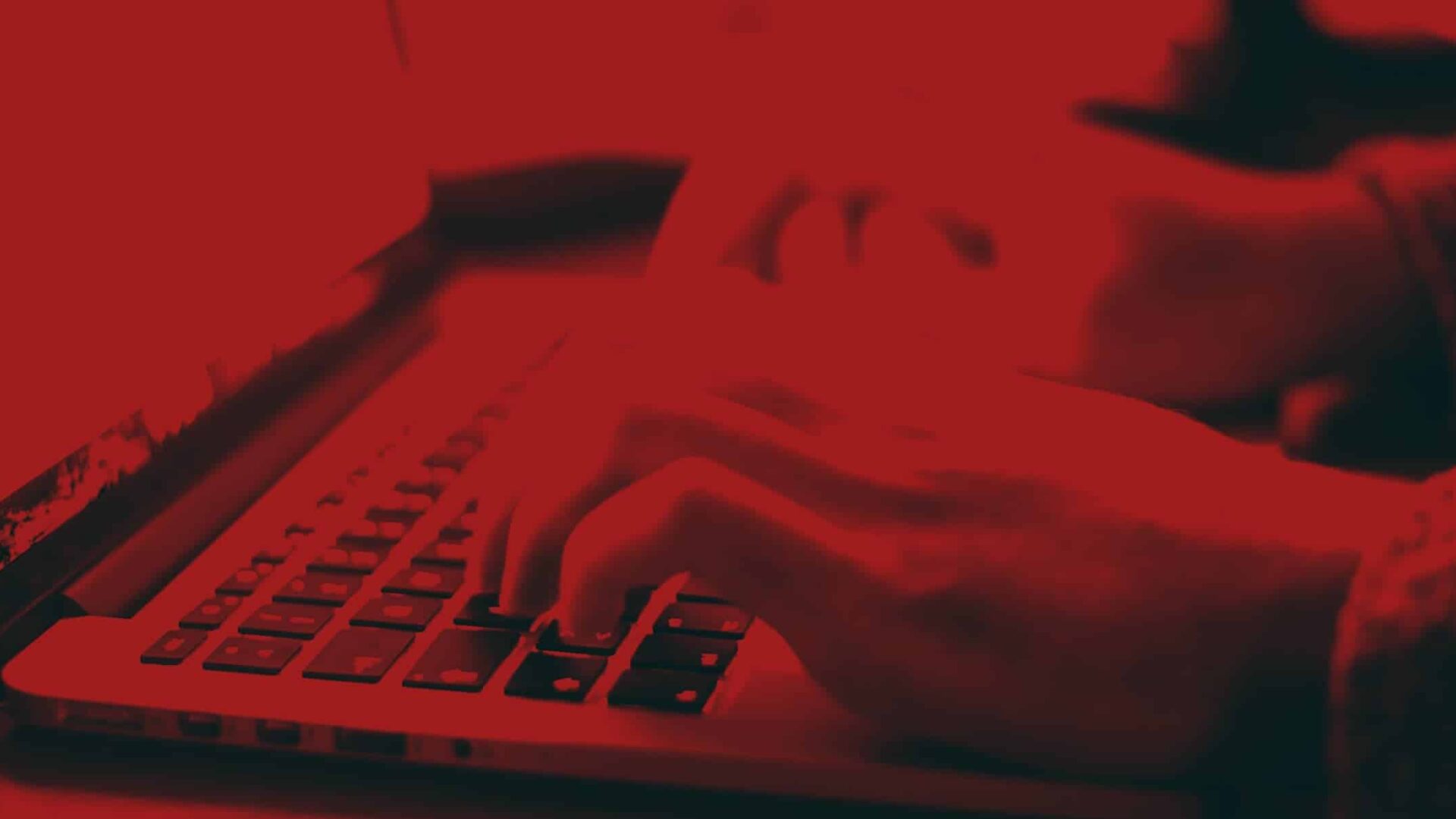WORDPRESS TUTORIALS
Introduction
The Media Library in WordPress is where you can manage the images, audio, videos, and documents on your Labour website.
The Media Library Screen allows you to edit, view, and delete media previously uploaded to your Labour website. Numerous media items can be selected for deletion. Search, and filtering functions are also available to allow you to find the desired media.
This step-by-step guide will show you how to perform three simple tasks using the Media library in WordPress.
DIFFICULTY: EASY
Step-by-Step
Media is typically uploaded and inserted into the content when writing a Post or a Page on your website. However, if you need to upload media, whether or not the media is related to a Post or Page, then you need to use the Media Library screen. Media Library provides two types of views. One is a visual Grid View, and the other is the traditional List View.
In the following video, you’ll learn how to edit and manage media on your Labour website using the Media Library in less than five minutes.
Step 1
Step 2
Step 3
Step 4
You can now upload, delete, and search for media content on your WordPress website in just a few steps.
TIPS, ADVICE & GUIDES
Do you need help?
We hope this article helped you to learn how to manage the Media Library on your Labour website.
If you liked this article, then please subscribe to our email newsletter. We provide online training, video tutorials and guides via our blog, email and Zoom. Every Friday, you’ll get actionable tips on how to grow your electoral support using Labour digital marketing strategies.
Is there a tutorial or guide you would like our expert team to create for you? We would love to hear from you. Our team is available 24/7 to support you with your Labour Party website, digital marketing goals, and election strategies, and answer any questions you may have via the contact page, WhatsApp chat, or email. You can also find us on Twitter.